



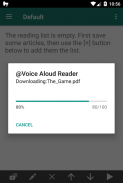
@Voice Sync Plugin

Description of @Voice Sync Plugin
@Voice Sync Plugin is a supplementary tool designed to enhance the functionality of the @Voice Aloud Reader application. This plugin is necessary for users who want to utilize the "Add from Google Drive" feature available in the @Voice Aloud Reader app, specifically in version 9.8.0 or higher. It allows users to log in to their Google accounts and download files directly from their Google Drive storage, facilitating a more integrated reading experience.
The plugin operates by granting the necessary permissions for users to access their Google Drive files securely. It addresses user concerns regarding privacy and data security, as syncing with Google Drive typically requires contact access permissions. However, to alleviate user apprehensions about privacy, the main @Voice Aloud Reader app has been designed to function without these permissions. By separating this functionality into the Sync Plugin, users can maintain control over their personal information while still enjoying the benefits of Google Drive integration.
Installation of the @Voice Sync Plugin is straightforward, but it is specifically aimed at current users of the @Voice Aloud Reader app. If you are not already using this application, installing the plugin will not provide any additional functionality. This clear separation ensures that users who may be wary of additional permissions can choose to keep their main application focused on reading without unnecessary features.
The plugin enhances the reading list management capabilities within the @Voice Aloud Reader. Users can easily add documents stored on Google Drive to their reading list, allowing for seamless access to a variety of content. This feature is particularly useful for individuals who rely on cloud storage for managing their reading materials. By utilizing this plugin, users can maintain a streamlined approach to accessing and managing their reading resources.
In terms of functionality, the @Voice Sync Plugin does not operate as a standalone application. Instead, it serves as an essential component that enhances the overall experience of the @Voice Aloud Reader app. This integration allows users to enjoy a more comprehensive reading experience by providing access to files that may not be readily available on their device. The ability to directly download and access Google Drive files makes it a valuable tool for those who frequently work with digital documents.
Once installed, the plugin allows users to log in to their Google accounts securely. This process is straightforward and designed to protect user information. After logging in, users can browse their Google Drive storage and select the files they wish to add to their reading list. This functionality is particularly beneficial for individuals who utilize Google Drive for document storage and need a way to access these documents through a dedicated reading application.
The @Voice Sync Plugin is particularly advantageous for users who appreciate a customizable reading experience. By incorporating files from Google Drive, users can tailor their reading lists to include a diverse array of content, from articles to eBooks and other documents. This flexibility enhances the overall utility of the @Voice Aloud Reader app, making it a versatile tool for various reading needs.
Moreover, the plugin operates efficiently in the background, ensuring that users can focus on their reading without interruptions. It is designed to work seamlessly with the main application, providing a cohesive experience without requiring users to navigate complex settings or configurations. This simplicity contributes to a user-friendly experience, allowing individuals to engage with their reading materials effortlessly.
For those who rely heavily on cloud storage for their documents, the ability to integrate Google Drive with the @Voice Aloud Reader app through the Sync Plugin can significantly enhance productivity. Users can quickly access necessary files without needing to transfer them to their devices, saving time and effort. This convenience makes the plugin an essential addition for active users of the reading app.
The @Voice Sync Plugin exemplifies a thoughtful approach to enhancing user experience while addressing privacy concerns. By separating the functionality related to Google Drive access from the main application, it allows users to retain control over their personal information while still benefiting from cloud storage capabilities. This design consideration reflects an understanding of user preferences and highlights the commitment to providing a secure and efficient reading experience.
Incorporating the @Voice Sync Plugin into your workflow can result in a more organized and efficient reading setup. Users who frequently access documents stored in Google Drive will find this integration particularly useful. By streamlining the process of adding files to the reading list, the plugin ensures that users can focus on their reading without the hassle of managing multiple documents across different platforms.
Ultimately, the @Voice Sync Plugin is a valuable tool for enhancing the functionality of the @Voice Aloud Reader app, providing users with convenient access to their Google Drive files while maintaining a focus on privacy and security.

























